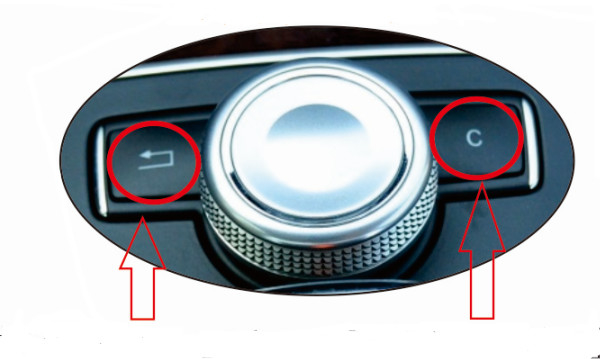NTG 3.5 W221 BENZ MERCEDES S Class Navigation System android auto interface
Description| Radio System: | NTG 3.5 System | Operating System: | Apple IOS 14.1 & Android Auto |
|---|---|---|---|
| Compatible IPhone: | IPhone 5/5c/5s/SE/6/6Plus/6s/6s Plus/7/7Plus/8/8Plus/X/XR/XS/XS Max/11/11Pro/11Pro Max/12/12 Pro | Receiving System: | Wireless |
| Antenna: | 5.8G | Year: | 2009-2013 |
| Car Brand: | Mercedes Benz | Headunit Connector: | 4pin HSD Connector |
| High Light: | W221 MERCEDES S Class Navigation System,W221 BENZ S Class Navigation System,NTG 3.5 BENZ Navigation System | ||
NTG 3.5 W221 BENZ MERCEDES S Class Navigation System
LEADSIGN Wireless CarPlay - Android Auto Interface For W221 MERCEDES BENZ NTG3.5 System for S class
Description Of Carplay Android Auto
After adding Apple CarPlay, you will be able to:
Choose from a range of navigation apps, including Apple Maps, Google Maps, and Waze, instead of relying on your car's native
navigation system.Enjoy music, radio, podcasts, and audiobooks from services like Spotify, Stitcher, Tidal, Pandora and Audible.Send
text messages using apps like WhatsApp.Use Siri's voice control to send messages, find directions and more, without taking your eyes
off the road.Conveniently access all your content using your vehicle's native iDrive controls, whichever app you're using.For anybody with
a car that is in our compatible list, Apple CarPlay could be particularly interesting, thanks to automaker's long-standing commitment to making things easier for iPhone users.Android Auto is software that lets you connect the phone to the vehicle’s infotainment system, and
use your favorite apps on the car’s display with the in-built controls. Of course, smartphone functionality is limited to minimize distractions, but the most important features and apps are there to stay:
making use of real-time GPS navigation, ETA and travel alerts with Google Maps or Waze;
making and answering calls without taking your hands off the wheel, just by giving voice commands (Google Assistant);
sending and receiving texts via SMS, WhatsApp, Messenger, etc. (Google Assistant);
listening to your favorite music from Spotify, Tidal or radio stations from Pandora, TuneIn, etc.
staying in the loop with news apps like the New York Times, ABC, NPR One, etc.
checking your calendar, weather, reminders, and so on.
Cars with Android Auto allow you to connect your phone to the system wirelessly or via USB. After connecting the smartphone, you have access to more than 200 apps that you can operate using a touchscreen, control knob, steering wheel buttons or Google Assistant. Click here for a full list of available apps.
Feature Of Carplay Android Auto Interface:
1. Plug and play, jack by jack connection without damage to car
2. Preserve original system and functions
3. Support car console joystick control
4. Support car steering wheel buttons
5. Support original reverse camera and aftermarket reverse camera video with reversing trajectory
6. Support navigation software like Google map, Sygic, iGo, Waze, etc.
7. Support screen mirror link with iPhone, Android phone by third party app easyconnection
8. Built-in Bluetooth, support BT hand free call, BT music

Full-Screen Mode
LEADSIGN CarPlay interface lets you use all your favorite CarPlay-compatible iPhone apps on the original Mercede是Benz display in
full-screen. The retrofit's 1280x480 resolution for big screens and 800x480 resolution for small screens look great on all screen sizes.
The Full Screen mode also includes a Screen Mirroring option, which lets you cast the screen of your mobile device onto the Benz’s display, and stream audio through the car speakers. iPhones mirror wirelessly, while Android phones require a cable connection.
Please note that mirroring of some apps or content using the Screen Mirroring feature may be blocked due to the copyright-holder's DRM. LEADSIGN is not responsible for the continued compatibility of any third-party apps with our CarPlay Interface.
Wireless Capability
LEADSIGN CarPlay interface for Audi lets you connect your iPhone wirelessly. After pairing your iPhone and CarPlay Interface once, the interface will recognize your iPhone each time you get in your car and connect wirelessly, without you even having to remove your phone from your pocket or bag. When using CarPlay you’ll be able to answer calls just like with a Bluetooth hands-free connection.All controls can be done on your car's screen with a touch of OEM buttons leaving your phone in your pocket.
USB multimedia and charging port
Our CarPlay solution comes with a USB port. It lets you charge your iPhone on longer drives, or you can use it for playing videos and music on your Audi Screen from a USB thumb drive.
Integration with Front and Rear View Cameras
The LEADSIGN CarPlay Interface module makes it easy to add front and reversing cameras to your order for a much lower price. The front view camera can easily be activated by holding the Option button for 2 seconds. To exit camera mode, just press Back. It can also be set up to appear automatically for up to 10 seconds when shifting from Reverse to Drive. The system also supports OEM (PDC) Parking Distance Control - parking radar and Dynamic Guidelines will be shown in the LCD while in Reverse.
High-quality audio with an equalizer
The audio output circuit in the LEADSIGN CarPlay Interface has been specifically selected to squeeze all the quality we can out of the Audi AUX input, providing great audio quality for music, streaming and calls.
8. Other features:
Support HDMI input for Optional TV tuner BOX, Original Apple iPhone HDMI video (Netflix....)
Specification Of Carplay Android Auto interface
CPU | SunPlus | Video Format | AVI, MKV, MP4, MPEG, WMV, MOV, FLV,3GP,RMVB |
Operation methods | Touch screen+ Comand | Audio Format | MP3, WKV, WAV, AAC, FLAC |
Operating System | iOS and Android Auto | Image Format | JPEG, BMP, PNG, GIF |
Bluetooth | Built-in Bluetooth 4.0 | MAP | Support Google map, Sygic, iGO, Waze, etc |
Slots | 2 USB 2.0 port | Working Tempertarure | -40°C--+80°C |
Standby Current | <8MA | Working Voltage | 12V |
OSD Language | Danish, Dutch, English, Filipino, French, German, Greek, Hindi, Italian, Japanese, Korean, Polish, Portuguese, Russian, Serbian, Spanish, Swedish, Thai, Turkish, Vietnamese, etc. | ||
Applicable Car Models
LDS-NTG35-CP | NTG3.5 with HSD connector | S-Class W221 | 2009-2013 | 4-pin HSD connector |
This carplay compatible with W221 NTG 3.5 system (original factory car screen ),and it is Auto Native Carplay, have Mirror screen image
function.Support steering wheel button, knob operation, voice operation.
Voice Control - It can work with Siri/ Maps/ Music/ Phone Call. Support voice commands to make phone calls, use Maps(Support Goolge and Waze maps), listen to your favorite songs using iTunes, Apple Music or other app and access to messages.
Friendly Note - Install this product need use your AUX ,please make sure that your AUX is activation.And please find a professional master to install if you are not familiar with the product.

Attention:
1. If you are not sure whether the product can work with your car or not, please send the type of your car, manufacture year and month, Pictures with your display screen and control panel to us.Then we will send correct device to you.
2. This model only use in W221 NTG3.5 system. If your Mustang is of other models, you can consult us. We also have other models.
All the cars of Benz need to pay attention to the following points:
1. Does the original vehicle menu have AUX and AMI options?
A. If it has AUX that can be installed directly.
B. If there is AMI, AMI can be transferred to AUX to activate AUX menu. C. No AUX/AMI, it needs activation.
2. does the original vehicle have Bluetooth?
A. It has Bluetooth mean it has microphone so it can be install directly (SIRI needs a microphone).
B. without Bluetooth, we contact us and tell us the model and year of the car. You can use the microphone .
FAQ
Q: What do you manufacture and supply?
A: We supply high-quality CarPlay interface solutions for BMW, Mercedes, Audi, Porsche, LandRover, Lexus, Maserati....
Q: What is your technical advantages?
A: Our interface use 5G technology and has got the E-mark certification.
Q: Do you need drawings for quotation and production?
A: No, just tell us the q'ty you need and your customization requirements.
How do I connect to Android Auto?
The first step to using all your favorite applications on the iDrive screen is downloading the Android Auto app (if your phone runs Android 10.0, the app is built-in). For a wireless connection, you will need a USB cable for the initial setup. After following the on-screen instructions and completing the initial procedure, you can disconnect the USB cable. With this step behind you, Android Auto will automatically connect your phone to the original system every time you get into the car.
With phones that support only the USB connection, it’s necessary to plug the Android device into a separate USB socket and hold the menu button until the Android Auto menu pops up.
How to use Android Auto in your vehicles?
There are several ways to find your way around Android Auto for your car :
Google Assistant
Steering wheel buttons: without taking your eyes off the road, you can: control the volume, turn on Google Assistant or switch between songs (using the factory original software);use the scroll wheel for jumping to different menu sections or the voice button for Google Assistant (using the Android Auto aftermarket version from LEADSIGNAUTO).
Knob controller: by tilting, turning and pressing the wheel you can get around the menu.
Touchscreen: available only in the car with touchscreen.
The application is very intuitive and convenient, so it’s easy to get the knack of it.
Why Android Auto is not available in all countries?
There are tons of stories of people buying a car with Android Auto preinstalled, then finding out that it’s not supported in their country. At present, it’s available in around 36 regions. If you don’t have the application in your Google Play Store, it means your region is not on the list of supported countries.But you shouldn’t give up - there is an Android Auto hack (even two) that can turn things around. What you can do is:download the app’s .apk file from the web and install it on your phone use VPN to switch your IP-address to a region where AA is supported and download the app from Google Play Store A little party workaround never killed nobody.
Android Auto LDS Interface
If your vehicle is not compatible with the original software, it doesn’t mean that your only option is a cumbersome Android Auto head unit swap. LEADSIGNAUTO LDS interface offers an easy plug & play installation that takes 1-2 hours at most.